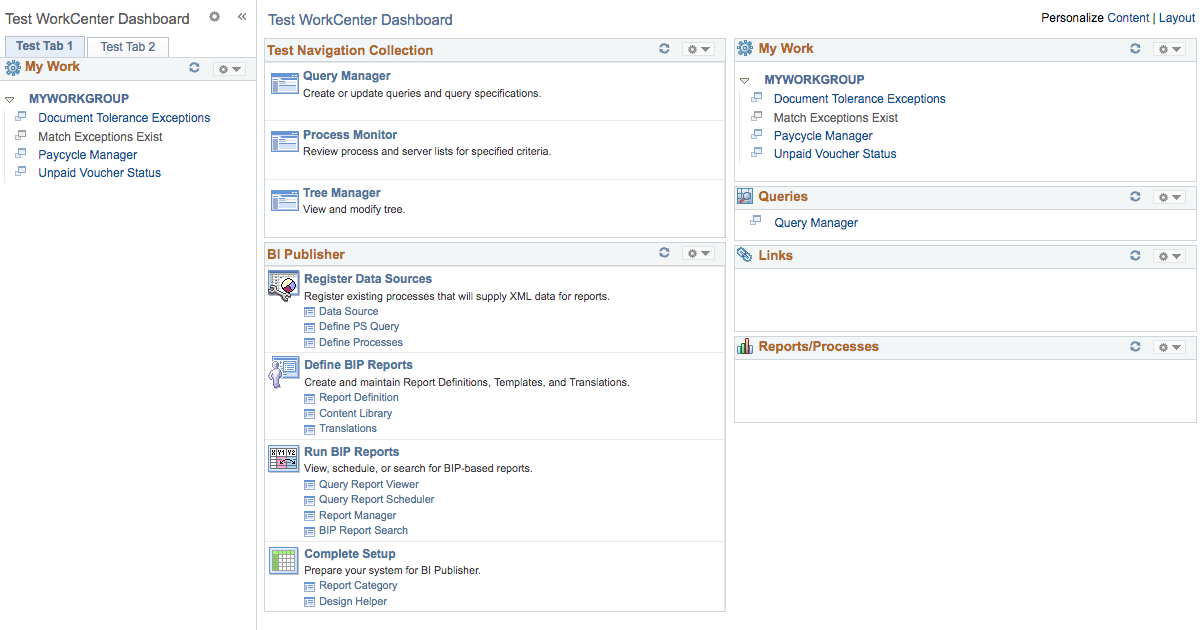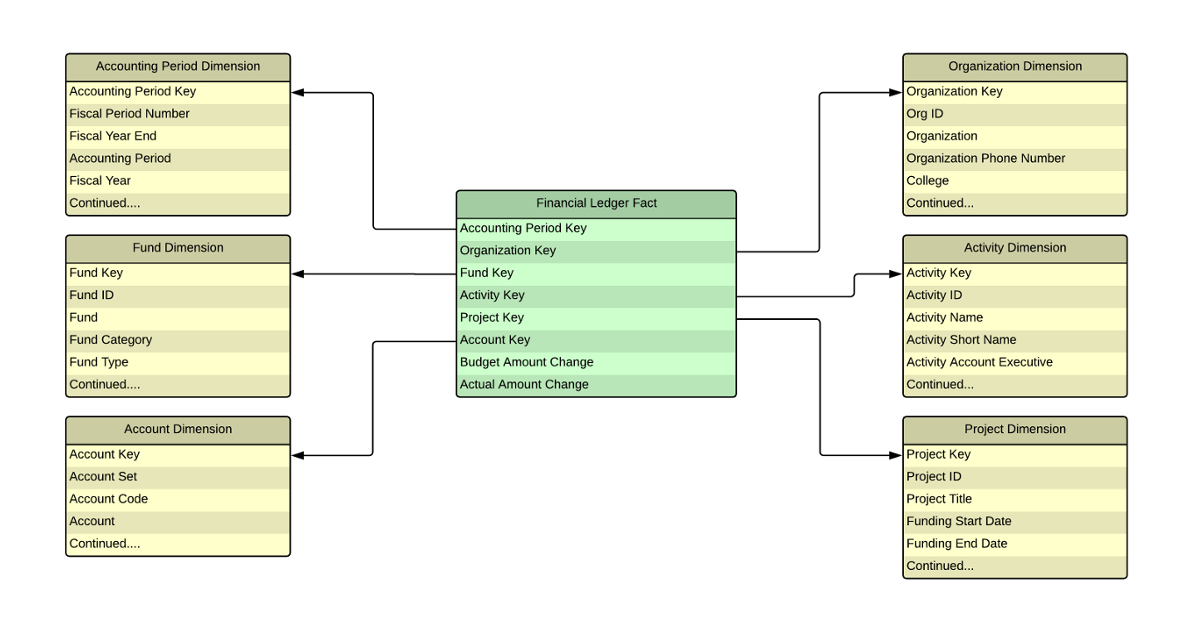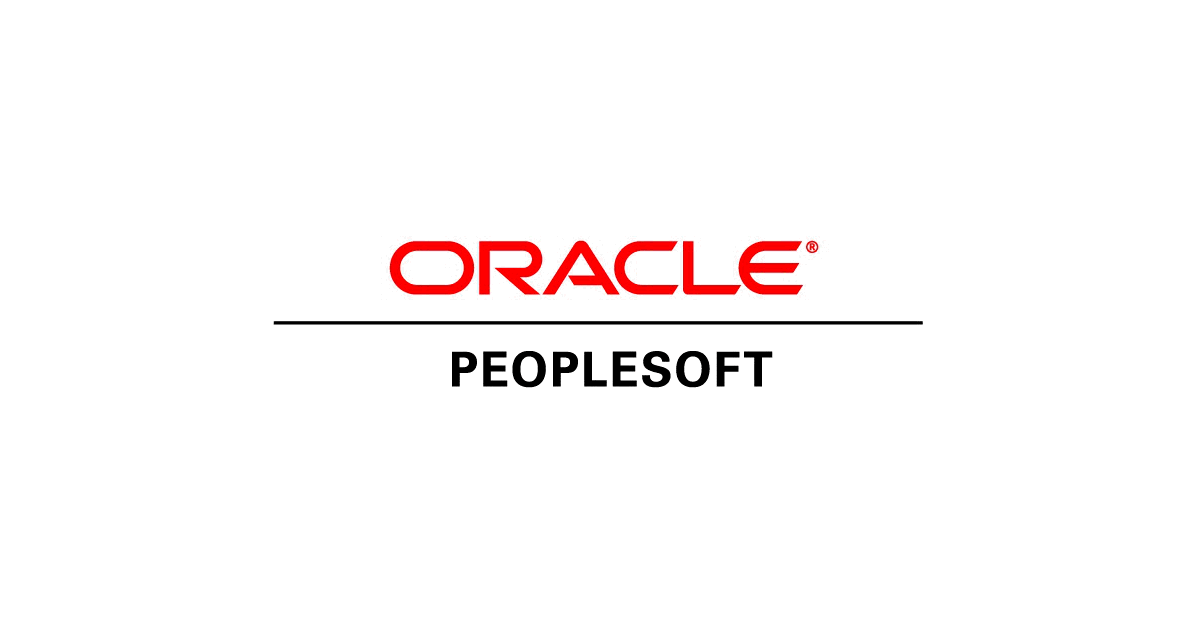If you need to denormalize or flatten PeopleSoft summer trees (trees with leaves) in your data warehouse, here is an ETL process for you to follow.
Typical PeopleSoft summer tree structure SQL to flatten the PeopleSoft summer tree Substitute TREE_NAME with the name(s) of your summer tree(s) on line 54 below.
1 2 3 4 5 6 7 8 9 10 11 12 13 14 15 16 17 18 19 20 21 22 23 24 25 26 27 28 29 30 31 32 33 34 35 36 37 38 39 40 41 42 43 44 45 46 47 48 49 50 51 52 53 54 55 56 57 58 59 60 61 62 63 64 65 66 67 68 69 70 71 72 73 74 75 76 SELECT SQ4.SETID, SQ4.TREE_NAME, SQ4.EFFDT, SQ4.RANGE_FROM, SQ4.RANGE_TO, SQ4.LEVEL1, SQ4.LEVEL2, SQ4.LEVEL3, DECODE(SQ4.LVL4,'',SQ4.LEVEL3,SQ4.LVL4) AS LEVEL4 FROM (SELECT SQ3.SETID, SQ3.TREE_NAME, SQ3.EFFDT, SQ3.RANGE_FROM, SQ3.RANGE_TO, SQ3.LEVEL1, SQ3.LEVEL2, DECODE(SQ3.LVL3,'',SQ3.LEVEL2,SQ3.LVL3) AS LEVEL3, SQ3.LVL4 FROM (SELECT SQ2.SETID, SQ2.TREE_NAME, SQ2.EFFDT, SQ2.RANGE_FROM, SQ2.RANGE_TO, SQ2.LEVEL1, DECODE(SQ2.LVL2,'',SQ2.LEVEL1,SQ2.LVL2) AS LEVEL2, SQ2.LVL3, SQ2.LVL4 FROM (SELECT SQ1.SETID, SQ1.TREE_NAME, SQ1.EFFDT, SQ1.RANGE_FROM, SQ1.RANGE_TO, MAX(SQ1.L1) AS LEVEL1, MAX(SQ1.L2) AS LVL2, MAX(SQ1.L3) AS LVL3, MAX(SQ1.L4) AS LVL4 FROM (SELECT A.SETID, A.TREE_NAME, A.EFFDT, C.RANGE_FROM, C.RANGE_TO, DECODE(A.TREE_LEVEL_NUM,1, D.DESCR,'') AS L1, DECODE(A.TREE_LEVEL_NUM,2, D.DESCR,'') AS L2, DECODE(A.TREE_LEVEL_NUM,3, D.DESCR,'') AS L3, DECODE(A.TREE_LEVEL_NUM,4, D.DESCR,'') AS L4 FROM PSTREENODE A, PSTREENODE B, PSTREELEAF C, PS_TREE_NODE_TBL D WHERE A.TREE_NAME IN ('TREE_NAME') AND A.SETID = B.SETID AND A.TREE_NAME = B.TREE_NAME AND B.EFFDT = A.EFFDT AND B.TREE_NODE_NUM BETWEEN A.TREE_NODE_NUM AND A.TREE_NODE_NUM_END AND B.SETID = C.SETID AND B.TREE_NAME = C.TREE_NAME AND B.TREE_NODE_NUM = C.TREE_NODE_NUM AND C.EFFDT = A.EFFDT AND A.SETID = D.SETID AND A.TREE_NODE = D.TREE_NODE AND D.EFFDT = (SELECT MAX(D_ED.EFFDT) FROM PS_TREE_NODE_TBL D_ED WHERE D.SETID = D_ED.SETID AND D.TREE_NODE = D_ED.TREE_NODE AND D_ED.EFFDT <= SYSDATE)) SQ1 GROUP BY SQ1.SETID, SQ1.TREE_NAME, SQ1.EFFDT, SQ1.RANGE_FROM, SQ1.RANGE_TO) SQ2) SQ3) SQ4 ORDER BY SQ4.RANGE_FROM; Result of the SQL RANGE_FROM RANGE_TO LEVEL1 LEVEL2 LEVEL3 LEVEL4 10000 19999 All Assets Assets Assets 20000 29999 All Liabilities Liabilities Liabilities 30000 39999 All Fund Balance Fund Balance Fund Balance 40000 47999 All Revenue Operating Revenues Operating Revenues 48000 48999 All Revenue Nonoperating Revenues Nonoperating Revenues 49000 49999 All Revenue Operating Revenues Operating Revenues 50000 58999 All Expense Personal Service Salary and Wage 59000 59999 All Expense Personal Service Benefit 60000 89999 All Expense NonPersonal Service NonPersonal Service If you don’t know SQL or need to learn more about SQL, I would recommend that you buy Learning SQL by Alan Beaulieu. It will help you better understand the SQL provided above and give you the tools you need to change it for your needs.
...