Most people are aware that using amazon coins to buy hearthstone packs is one of the cheapest options. However, for those of us that don’t have an android device it poses a challenge. Even more challenging is those of us that have a Mac. In this post I will show you how you can use amazon coins for hearthstone on Mac.
Install VirtualBox for Mac
Download VirtualBox from https://www.virtualbox.org/wiki/Downloads (at the time of this post the current version is 5.1.20) Install VirtualBox by opening the dmg that you downloaded and then opening the VirtualBox.pkg to launch the installation wizard.  Open VirtualBox from your Applications folder to make sure the installation was successful and then quit VirtualBox.
Open VirtualBox from your Applications folder to make sure the installation was successful and then quit VirtualBox.
Install Nox App Player for Mac
Download the Nox App Player for Mac from https://www.bignox.com (at the time of this post the current version is 1.1.1.0) Install Nox App Player for Mac by opening the dmg that you downloaded and then drag the Nox App Player to the Applications Folder as instructed.  Open Nox App Player from your Applications folder. When you first open Nox App Player for Mac you will receive the following warning message. Just click open to continue.
Open Nox App Player from your Applications folder. When you first open Nox App Player for Mac you will receive the following warning message. Just click open to continue.  The first launch of Nox App Player may take a few minutes as everything gets installed. Eventually you will see the Nox App Player for Mac application.
The first launch of Nox App Player may take a few minutes as everything gets installed. Eventually you will see the Nox App Player for Mac application. 
Install Amazon Underground app for Android
Open the Browser in Nox App Player for Mac and navigate to http://www.amazon.com/androidapp 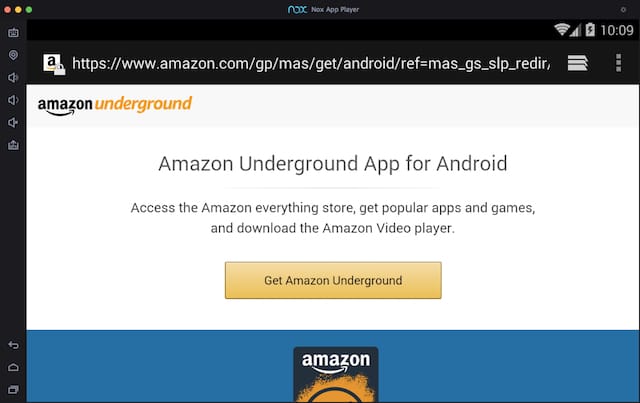
- Click Get Amazon Underground
- After the download is complete click the Home button in Nox App Player for Mac
- Open Downloads and then click Amazon_App.apk to install the Amazon Underground App for Android
- Click Next button until you can click Install button
- Click Open to launch Amazon Underground and go ahead and sign in to your Amazon Account
Install Hearthstone from Amazon Underground
Search for Hearthstone within the Amazon Underground App Store and continue to install Hearthstone. When asked if you want to Install Hearthstone click Next until you can click Install. When the installation is complete click Open. Hearthstone will now open and complete the installation as shown below (which may take a few minutes as this step downloads most of Hearthstone).  When the installation is complete and Hearthstone opens click Sign In and then Log in to your existing Hearthstone account.
When the installation is complete and Hearthstone opens click Sign In and then Log in to your existing Hearthstone account.
Use Amazon Coins for Hearthstone on Mac
 You are now able to use amazon coins for Hearthstone on Mac.
You are now able to use amazon coins for Hearthstone on Mac.