There are many easy things you can do to maximize the battery lifespan of your new iPhone or iPad. Battery lifespan is the length of time before you will need to replace your iPhone or iPad battery.
Here are 3 things you should do to maximize your iPad or iPhone battery lifespan
1. Avoid Excessive Heat
Excessive heat is the number 1 killer of battery lifespan. When you are charging your iPhone or iPad you should take it out of any case you may have so that your device will not become excessively hot. Compared to anything else, excessive heat will affect your battery lifespan the most.
2. Charge your Device every Day
Unlike batteries of old, newer batteries do not suffer from the “memory” effect. The battery in your iPhone likes charging up often and will help keep your battery performing like new.
3. Completely Drain your Battery once a Month
Every month, you should completely use up 100% of the charge in your device until the device powers itself down. Your iPhone will automatically power down when you are low on battery power and earlier enough so that it is safe for the battery. After your device is automatically turned off, plug it into your charger and let it charge completely up to 100% before using it. This process will help recalibrate your battery indicator and exercise your entire battery so that it will have a longer lifespan. 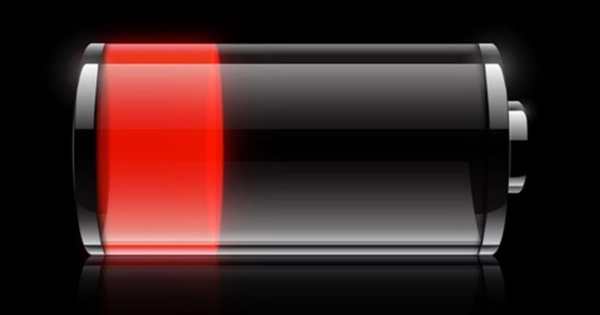 There you have it, 3 simple things you can do to keep your iPhone or iPad running like new for a long time. If you do these steps, you shouldn’t need to replace your battery very often. In reality, you’ll probably never need to replace your battery, because you will buy a new device before it needs the battery replaced. If you have any other tips, please leave them in the comments below.
There you have it, 3 simple things you can do to keep your iPhone or iPad running like new for a long time. If you do these steps, you shouldn’t need to replace your battery very often. In reality, you’ll probably never need to replace your battery, because you will buy a new device before it needs the battery replaced. If you have any other tips, please leave them in the comments below.
iPhone Battery Health
 With the release of iOS 11.3 there is a new feature for iPhones to display the current health of your battery. The maximum capacity measures your iPhone’s battery capacity relative to when it was new. You can get access to this by going to Settings > Battery > Battery Health (Beta). The image to the right of my iPhone 7 purchased in October 2016 shows the actual battery health in March 2018. The 96% maximum capacity is a result of following the 3 steps above to maximize my iPhone battery lifespan.
With the release of iOS 11.3 there is a new feature for iPhones to display the current health of your battery. The maximum capacity measures your iPhone’s battery capacity relative to when it was new. You can get access to this by going to Settings > Battery > Battery Health (Beta). The image to the right of my iPhone 7 purchased in October 2016 shows the actual battery health in March 2018. The 96% maximum capacity is a result of following the 3 steps above to maximize my iPhone battery lifespan.